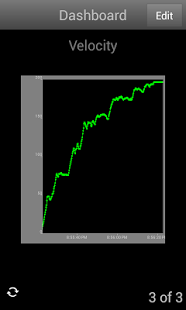Data Dashboard for LabVIEW
Free Version
Publisher Description
With Data Dashboard for LabVIEW, you can create a custom dashboard that you can use to remotely control and monitor running NI LabVIEW applications. You can connect deployed NI shared variables or LabVIEW Web Services with controls and indicators such as graphs, meters, and switches.
Features (for tablets running Android 4.0.3 [Ice Cream Sandwich] or above)
- Remotely control as well as monitor LabVIEW applications
- Custom free-form layout and color themes for dashboard objects
- Ability to share dashboards between Android and iOS and lock them
- Ability to have multiple dashboards with multiple pages
- New controls and indicators: list box, XY graph, switch, slider, drop down
- Ability to interface with secure LabVIEW Web services and NI shared variables
- Modify all data connections to a host server in your dashboard at design time or run time to connect to a different server
- View multiplot data on the chart, graph, and XY graph
- Set the opacity for dashboard objects
- Share dashboards
Features (for Android phones)
- Display the values of LabVIEW Web services and NI shared variables on charts, gauges, text indicators, and LEDs
Requirements
NI LabVIEW 2009 SP1 or higher
LabVIEW is the industry-standard system design software that provides engineers and scientists with the tools they need to create and deploy measurement and control systems.
About Data Dashboard for LabVIEW
Data Dashboard for LabVIEW is a free app for Android published in the System Maintenance list of apps, part of System Utilities.
The company that develops Data Dashboard for LabVIEW is National Instruments. The latest version released by its developer is 1.0. This app was rated by 1 users of our site and has an average rating of 4.0.
To install Data Dashboard for LabVIEW on your Android device, just click the green Continue To App button above to start the installation process. The app is listed on our website since 2015-09-21 and was downloaded 120 times. We have already checked if the download link is safe, however for your own protection we recommend that you scan the downloaded app with your antivirus. Your antivirus may detect the Data Dashboard for LabVIEW as malware as malware if the download link to com.ni.labview.SharedVariableViewer is broken.
How to install Data Dashboard for LabVIEW on your Android device:
- Click on the Continue To App button on our website. This will redirect you to Google Play.
- Once the Data Dashboard for LabVIEW is shown in the Google Play listing of your Android device, you can start its download and installation. Tap on the Install button located below the search bar and to the right of the app icon.
- A pop-up window with the permissions required by Data Dashboard for LabVIEW will be shown. Click on Accept to continue the process.
- Data Dashboard for LabVIEW will be downloaded onto your device, displaying a progress. Once the download completes, the installation will start and you'll get a notification after the installation is finished.